Kinsta
Discover the power of Kinsta's Application Hosting for efficient web project deployment. As they evolve to support Jamstack development, Kinsta is paving the way for efficient and modern web hosting solutions.
Mojtaba Seyedi
- JS framework: All
- Website: kinsta.com
- Founded: 2013
What’s Kinsta?
Kinsta is a cloud platform designed to help companies and dev teams ship and manage their web projects faster and more efficiently. Although they started with managed WordPress hosting, now they've added Application Hosting and Database Hosting to their repertoire.
From WordPress hosting to application development platform
Kinsta, founded in 2013 by a group of WordPress experts, started out by offering managed WordPress hosting solutions. However, recently they realized the limitations of their platform for hosting non-WordPress projects. To make their customers' lives easier, Kinsta introduced Application Hosting.
With Kinsta's Application Hosting, you don't have to worry about setting up containers, managing servers, or dealing with technical complexities. They take care of setting up containers, managing servers, worrying about the OS, managing backups, and installing SSL certificates, allowing you to focus solely on development. It's a Platform-as-a-Service (PaaS) solution that simplifies the work of modern web developers.
With Kinsta's Application Hosting, you can deploy applications directly from source code onto their infrastructure. You can choose from popular Git service providers like Bitbucket, GitHub, and GitLab. The platform supports a wide range of languages, including Node.js, Ruby, Python, Java, Scala, PHP, and Go. Kinsta also provides Quick Start Examples for these languages, offering guidance on deployment and demonstrating tasks like sending emails using PHP or Node.js.
Is Kinsta good for Jamstack?
Yes, Kinsta supports Jamstack, although they are still in the early stages and don't offer extensive features specifically tailored to Jamstack development. However, they do provide automatic deployment whenever you push your code to GitHub, making the development process smoother.
Cloudflare powers Kinsta's CDN and Edge Caching. However, it's important to note that Kinsta does not currently have Cloudflare CDN or caching functionality built into their application hosting. Nevertheless, it is on their roadmap for future development.
To assist Jamstack developers, Kinsta offers example GitHub repositories and quick start guides for frameworks like Gatsby, Nuxt, QwikCity, Astro, and Eleventy.
Kinsta is continuously working on expanding its services, including static site hosting, cloud applications, machine learning, and Function-as-a-Service at the edge. These exciting advancements demonstrate their commitment to staying at the forefront of technology and catering to the evolving needs of developers.
Static site hosting on Kinsta
Kinsta launched its application and database hosting solutions in November 2022 and is gearing up to introduce static hosting as a new feature.
While specific details about the static site hosting feature are yet to be revealed, you can currently utilize Kinsta's application hosting to deploy your static sites. Although it may not offer all the advanced features found on platforms like Vercel and Netlify, it provides a reliable hosting environment for your static site projects.
Kinsta pricing
Kinsta offers a pricing structure for their Application Hosting that is based on your actual resource usage. You will only be charged for the resources you consume and nothing more. To get started, they provide a $20 credit for trying out their Application Hosting, making it an attractive option for both new and existing customers.
Each application pod in Kinsta's hosting environment comes with a specified allocation of CPU cycles, RAM, and build time. You will be billed according to your usage of these resources.
With Kinsta's Application Hosting or Database Hosting, you only pay for the server resources you have used at the end of each monthly billing cycle. These services are prorated to the second and billed postpaid, ensuring that you are charged accurately for your usage.
You can visit their pricing page to explore the pricing details and take advantage of the $20 credit for trying out Kinsta's Application Hosting.
Kinsta dashboard
Kinsta dashboard, aka MyKinsta, is simple and very easy to use.
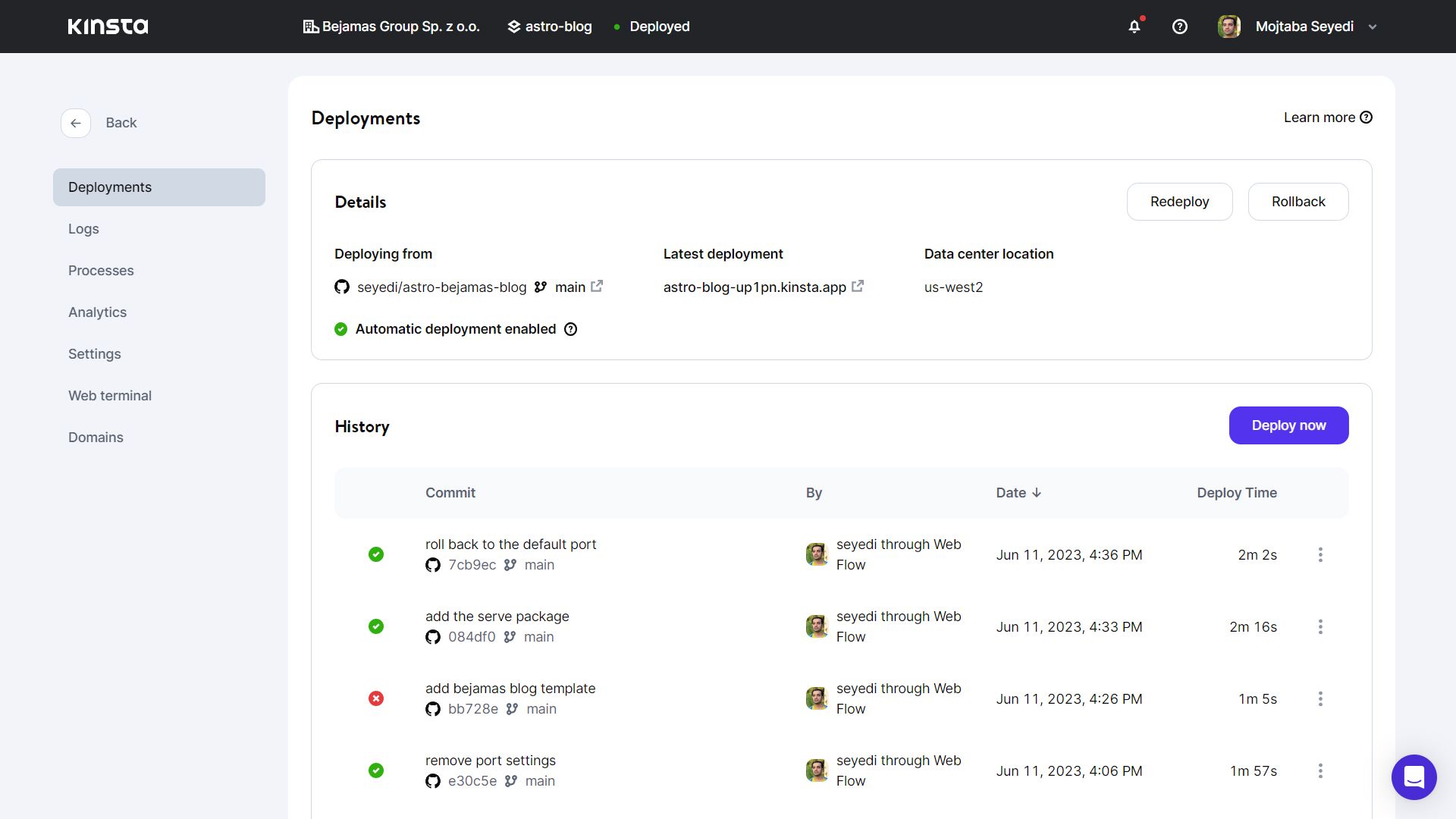
It consists of the following sections:
- Deployment: Easily track your deployment history, including branch details and commit numbers. You can even redeploy from previous commits if needed.
- Logs: Access and search server logs for the past 24 hours. Filter and sort logs by process or severity to quickly find the necessary information.
- Processes: Create and manage processes, and have control over your build machine's CPU and RAM settings.
- Analytics: Get insights into your app's performance over the last 24 hours. Monitor bandwidth usage, build time, runtime, CPU, and RAM usage to optimize your application.
- Settings: Edit basic app settings, configure Git branch settings, and set up environment variables.
Deployment
While awaiting the availability of static site hosting on Kinsta, you can use their Application Hosting to deploy your static sites. Once static site hosting services are implemented, you can expect even more efficient deployment and faster content delivery.
Deploying an application or website on Kinsta is a straightforward process that can be completed in a few simple steps.
First, choose the “Create an application” option on your dashboard:
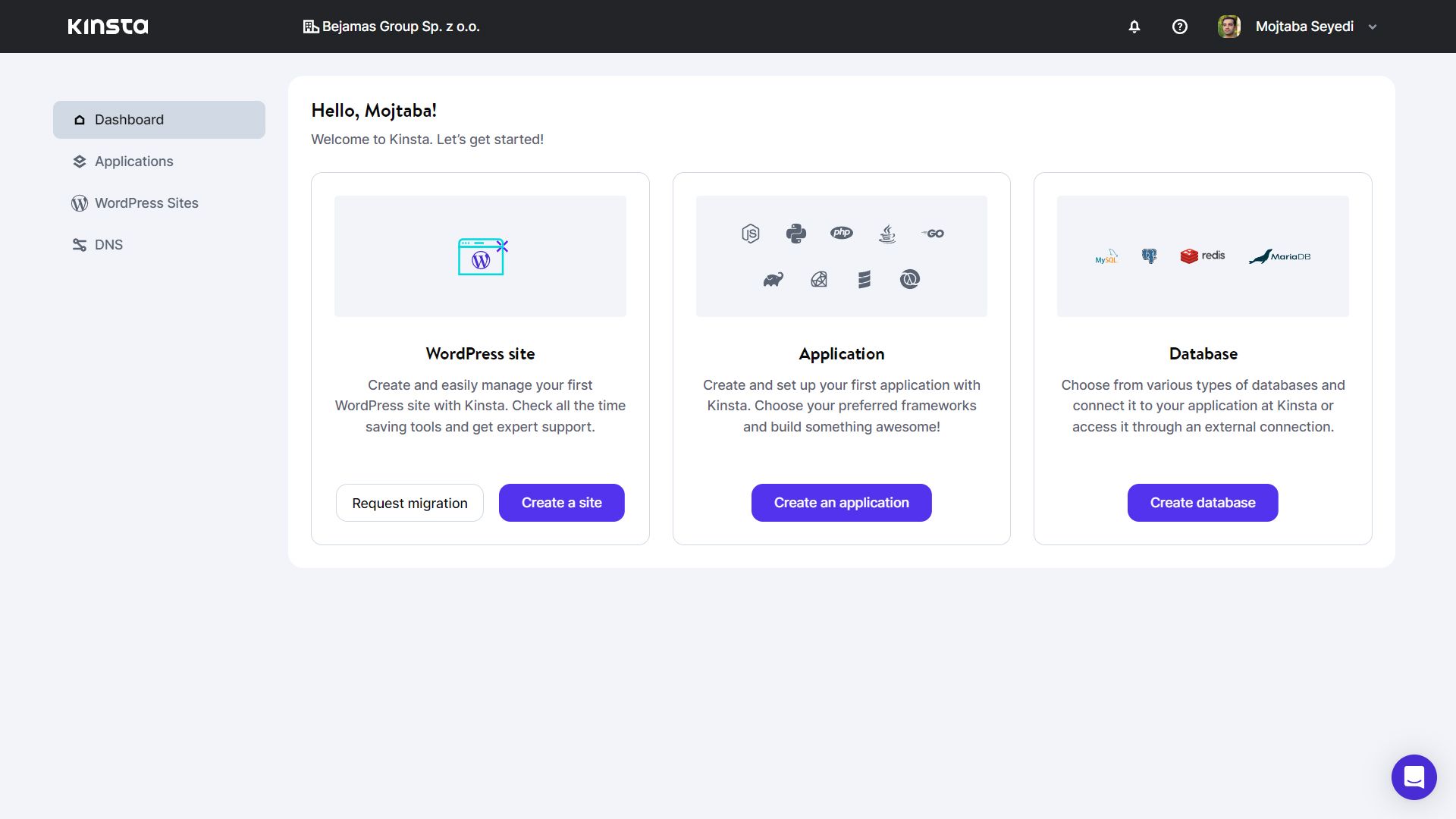
Connect your Git base repository to your project on Kinsta and select the desired branch:
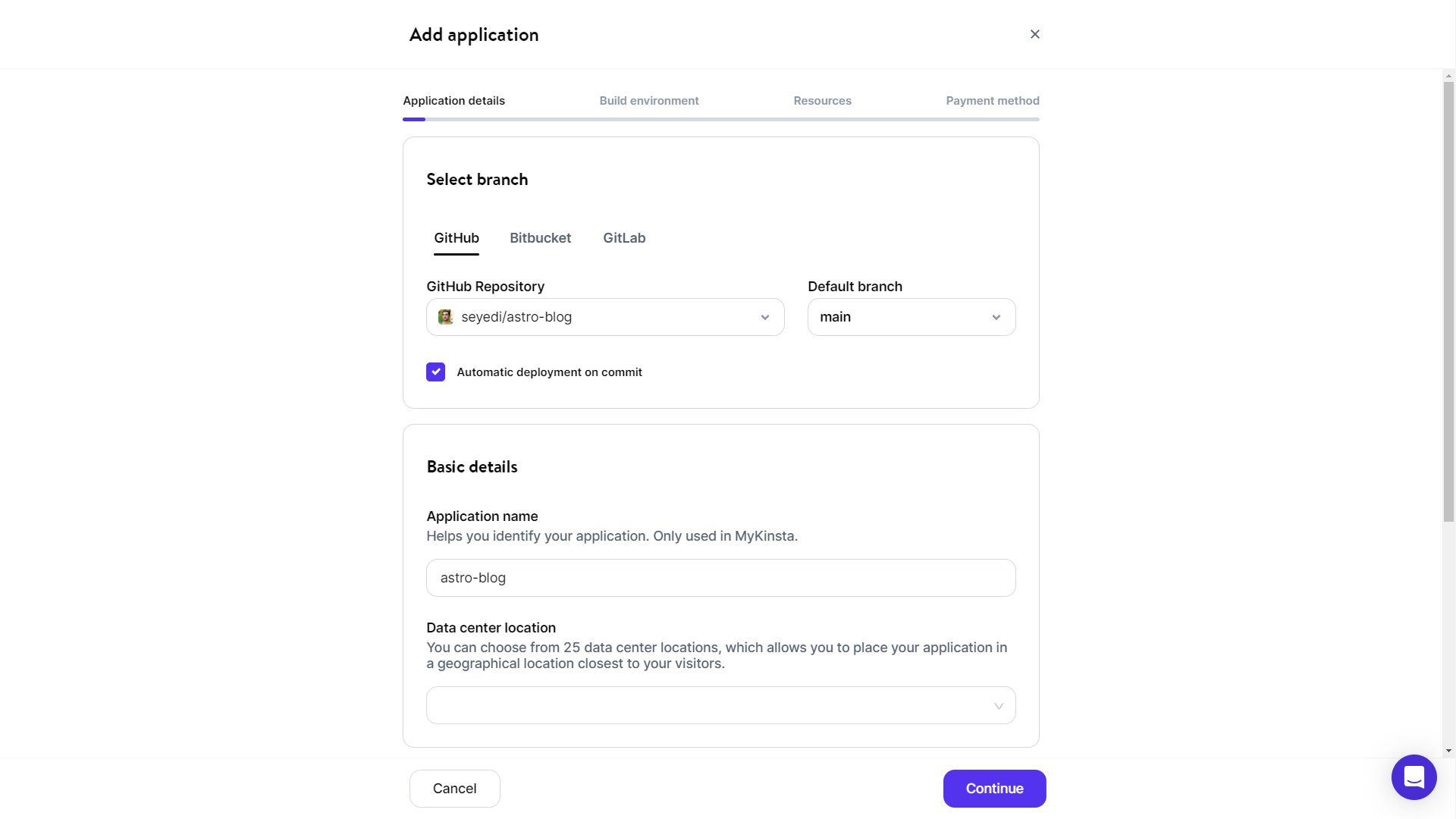
With Kinsta, you have the flexibility to deploy your application to any of their 25 data center locations. This ensures optimal performance and a reliable hosting environment for your projects:
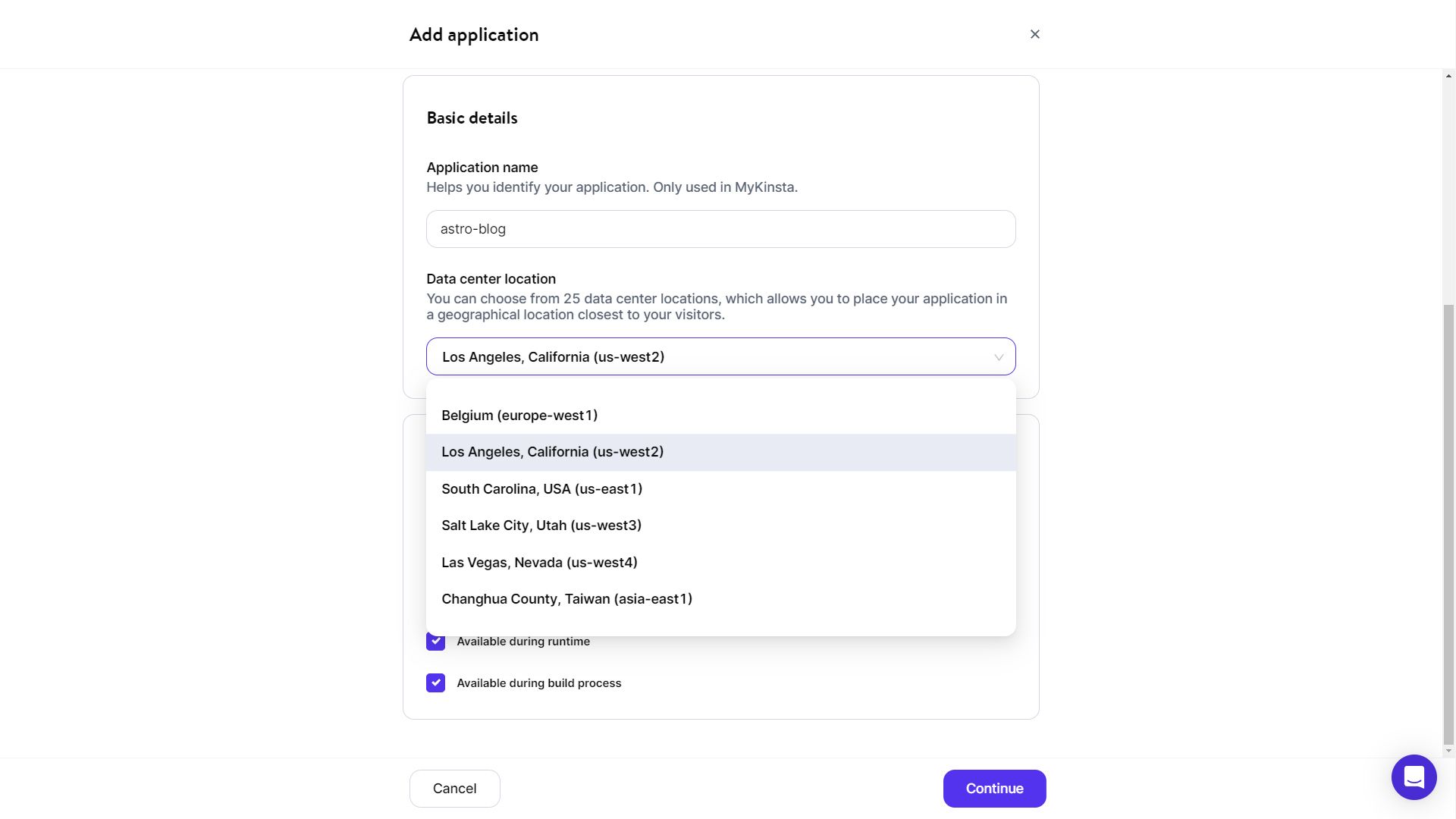
Then, you need to specify the resources you need for your project:
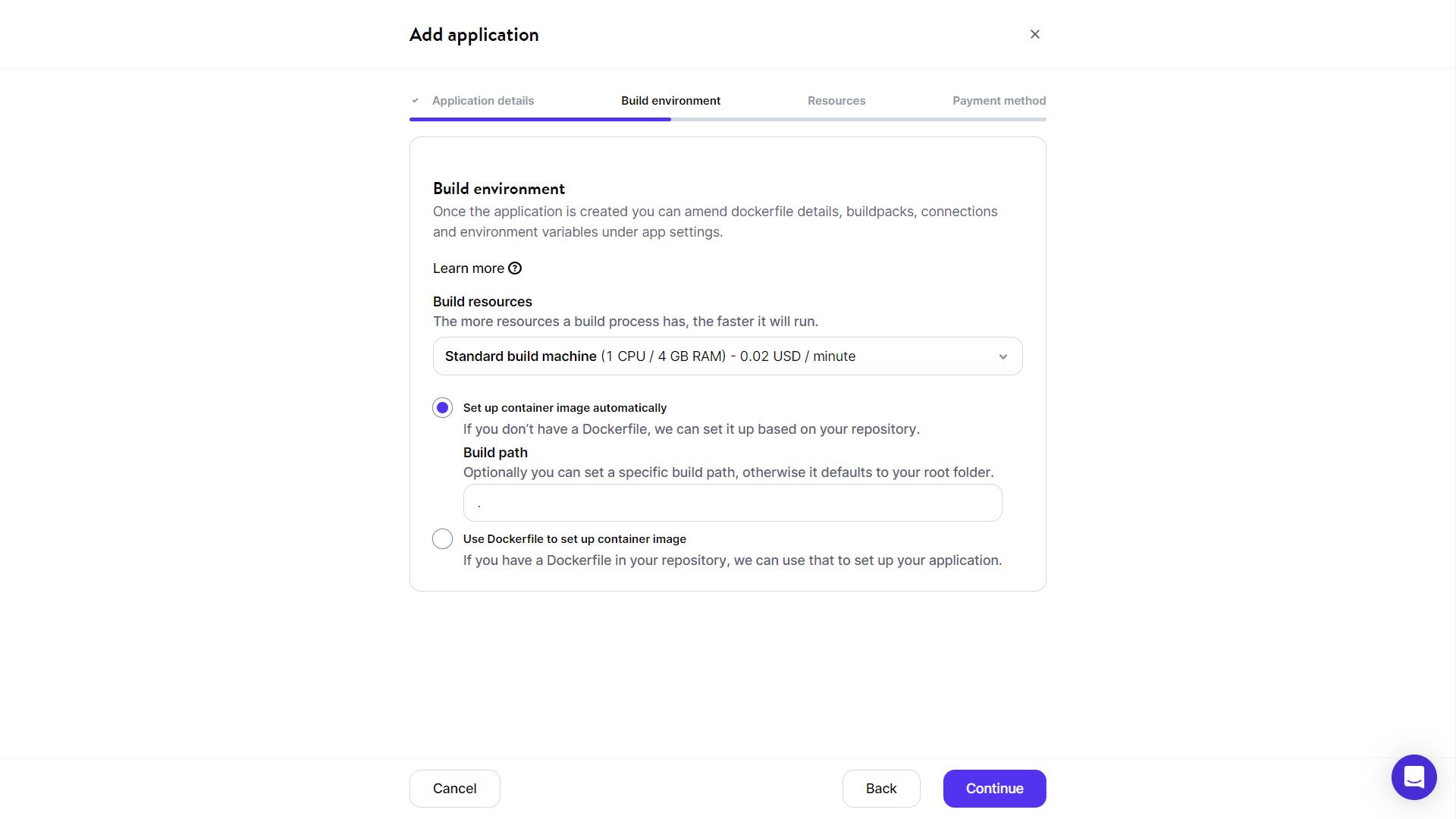
The next step allows you to set the resources for your processes. Also, you have the option to configure the start command. For most projects, you can leave it empty:
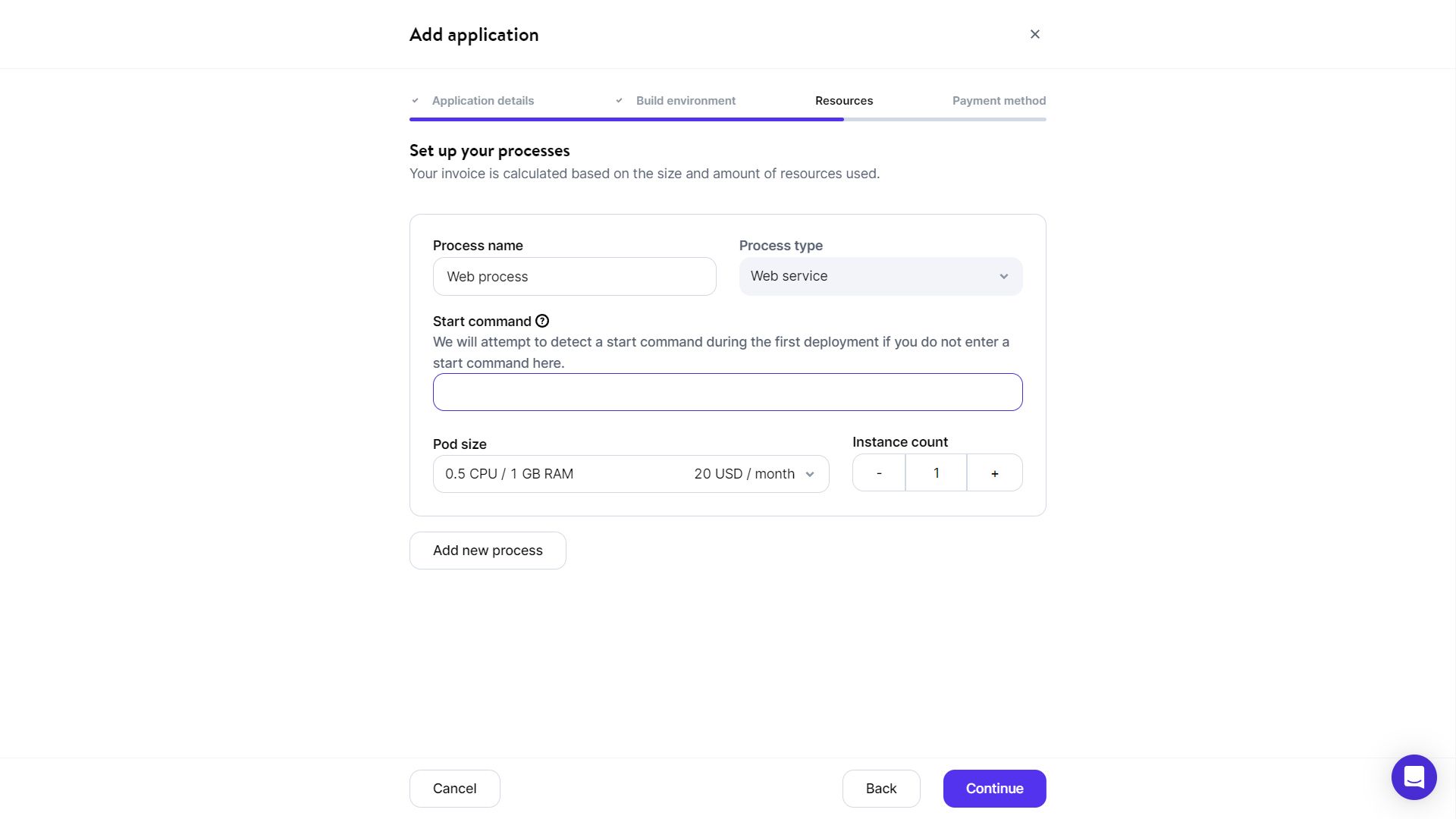
Finally, you can deploy your project either manually or automatically upon committing changes. Once deployed, you can easily access your website by using the link provided by Kinsta.
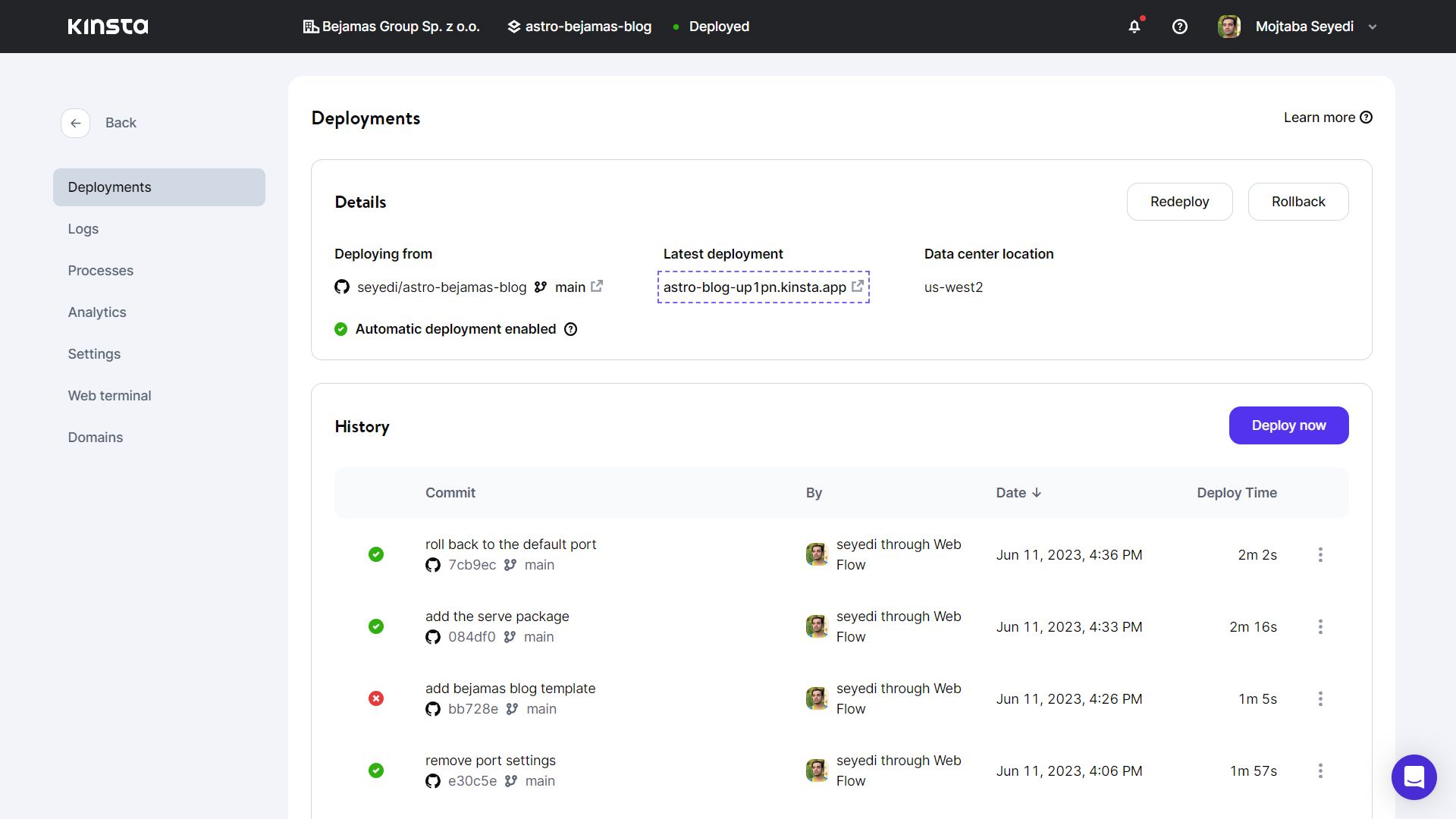
To further streamline the deployment process, Kinsta offers template repositories on GitHub. These templates support a variety of languages and frameworks, such as Astro, Eleventry, Qwik, Next, Nuxt, and more.
Deploying an Astro project to Kinsta
Let's take a real-world example and explore how we can deploy the Astro demo project that we created in our practical guide to Astro onto Kinsta.
Our project is already on GitHub, and its package.json file includes a name field and a build script. The only modification required is to add the serve package as a dependency and set the start script to serve dist/.
Now, we simply need to follow the steps we discussed in the deployment section to add our project to Kinsta. During the deployment process, Kinsta will automatically install the dependencies specified in the package.json file.
Kinsta Analytics
Kinsta provides analytics for all of your websites that include:
- Bandwidth: The amount of data transferred to and from your website.
- Data usage: The amount of storage space used by your website.
- Build time: The amount of time it takes to build your website.
- Runtime: The amount of time your website is running.
- CPU usage: The amount of CPU resources used by your website.
- Memory usage: The amount of memory resources used by your website.
- HTTP requests: The number of HTTP requests made to your website.
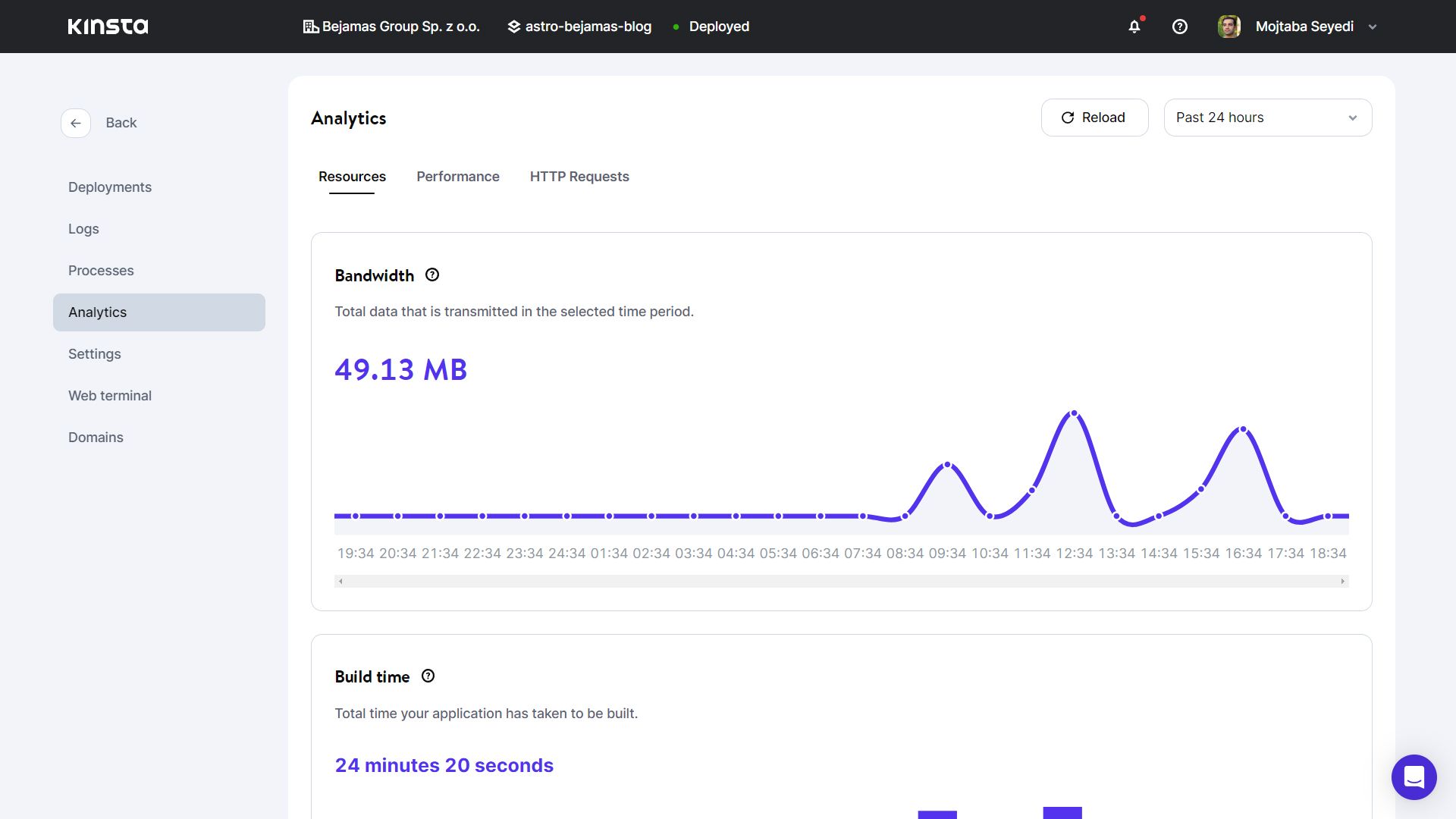
Kinsta analytics can be used to track website performance, identify potential issues, and optimize your site for better speed and performance. By understanding how your website is being used, you can make changes to improve its performance and make it more user-friendly.
Kinsta support
Kinsta's support team is always there to help you whenever you need it. They provide 24/7 chat support, ensuring prompt assistance for any issues you encounter during your development process. This reliable support is included with all their plans and services.
I personally experienced their amazing support when I had an issue on a Sunday. The support team invested considerable time and effort to fix the problem for me, showcasing their commitment to helping customers.
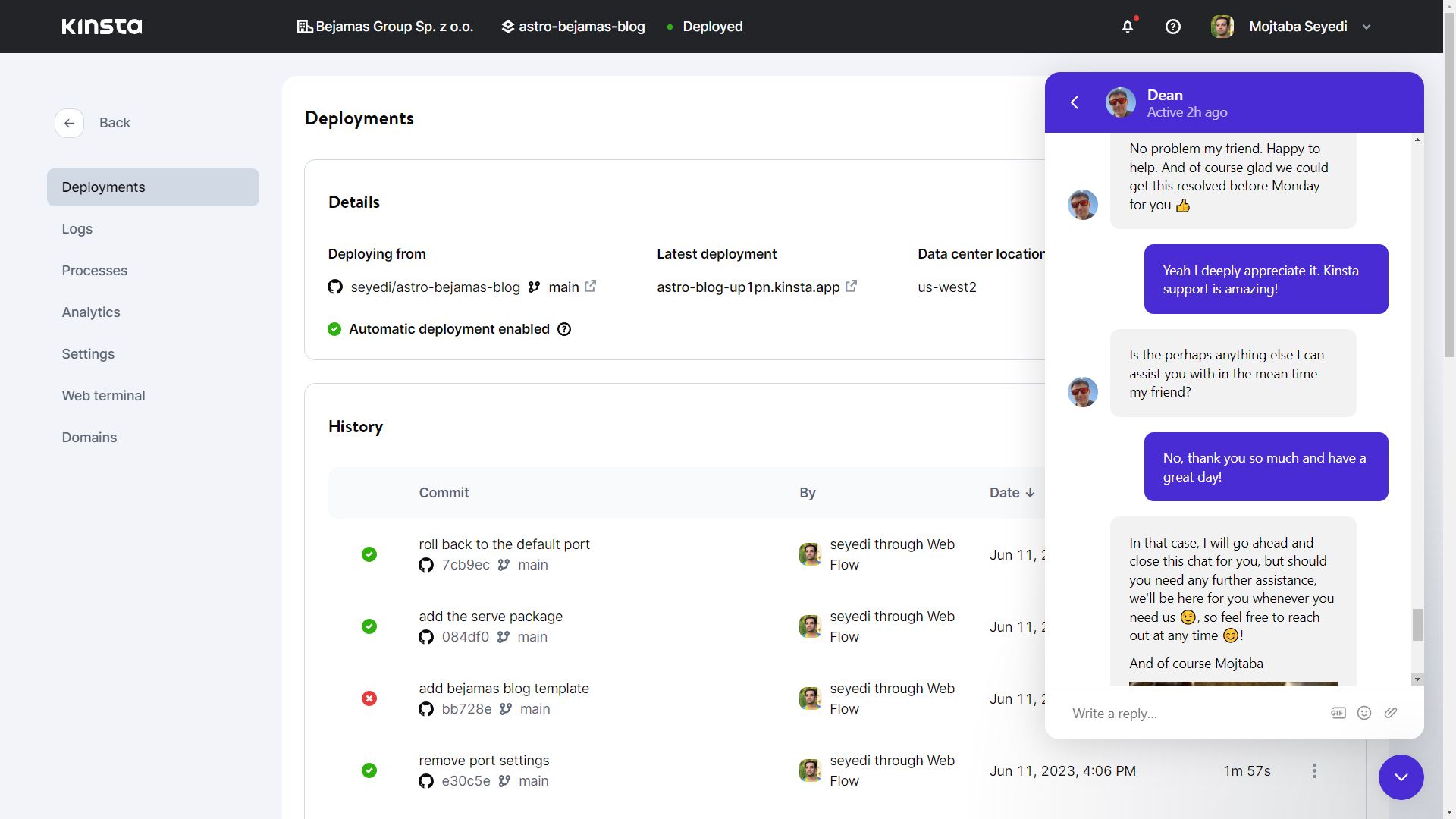
Conclusion
In conclusion, while Kinsta currently offers some support for Jamstack development, it is still in the early stages and lacks extensive features tailored specifically to Jamstack projects. However, they are actively working on improving their platform and plan to enhance their support for Jamstack soon. With their commitment to staying at the forefront of technology, Kinsta is expected to become a more suitable option for Jamstack developers in the coming updates.
- Deploy fast straight from GitHub, GitLab, and Bitbucket
- Automatic deployment on Commit
- Add databases
- No shared resources, unlimited builds
- Use favorite frameworks, languages, libraries
- Bring your own docker file
- Choose from 25+ data centers worldwide
- 24/7 chat support
- No CDN or caching functionality built into their application hosting










